目次
Latest P Information
Oct 8, 2020 Version 5.0.58 has been released. Refer to this link page for differences from previous versions.
Product Overview and Features
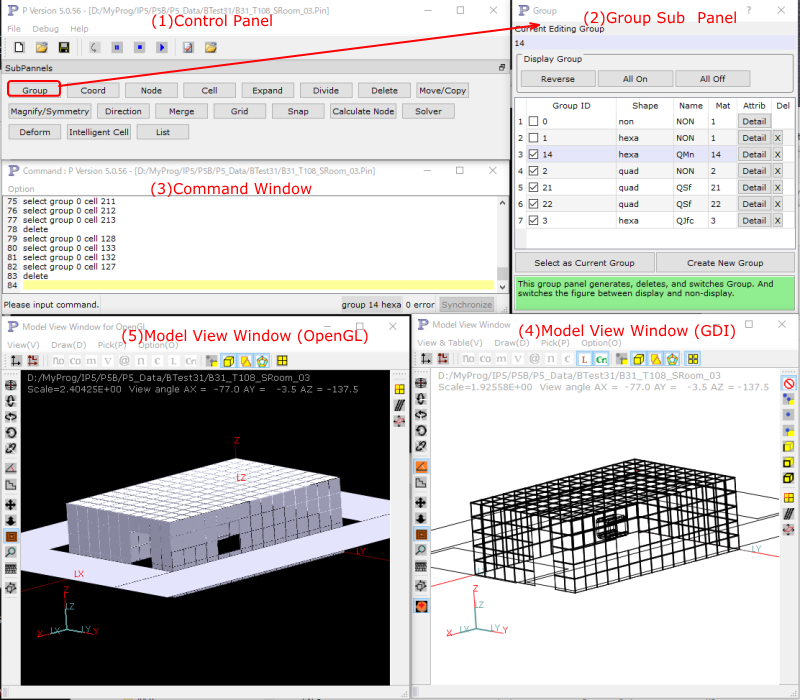
Product Summary
3D real-time electromagnetic field analysis software Qme is a 3D briprocessor for creating shape model data. Create unstructured 3D data of polygon type. Data can be created according to the skill level of the modeler. No extra prerequisite knowledge is required other than shape data creation.
▼ Although it is used for purposes other than the intended purpose, since the input/output specification is completely text based, it can be diverted to create 3D models of other software, so please consult us at that time.
Features
Much of the 3D data used in analysis software is generated by converting from data such as 3D modelers and CAD and meshing it. However, although a high-performance 3D modeler is convenient, it is not something that anyone can easily use, such as being more expensive than a solver or having to be proficient in how to use it.
In addition, in CAD and other data, there is a lot of extra information and missing information, and it is often necessary to create CAD data dedicated to analysis separately from scratch. This is the end of the story.
In addition, after setting the analysis conditions, if there is a shape change, it is necessary to return to the first modeler or CAD, or a remesh distribution problem (parts that are not reproducible when using automatic partitioning) may occur.
P uses a method of directly stacking cells for three-dimensional analysis to create data. If you think about it including analysis, this way you can reduce rework and trial and error in the end. This is because it is easy for humans to handle the mesh directly, and the reproducibility and stability of the internal mesh, which is indispensable for nonlinear analysis, etc. are maintained.
- I am a 3D modeler.
- It adopts a 3-way method that allows models to be created while simultaneously using GUI, commands, and command scripts.
- It has been greatly improved from Ver.5, and it is now possible to perform CAD-like operation using a mouse for editing 3D data.
- You can import NASTRAN bulk data.
It is easy to import magnetic field analysis data from mesh data of the structural analysis system. - In CAE, which requires high accuracy such as magnetic field analysis, double-precision coordinate point data is indispensable.
P calculates in double precision and outputs all data in double precision. - You can create large models by combining small models that are very similar to layers called groups.
- Specifications such as input/output data format are open. All text and all specifications are public.
- There are functions for stepping and animation execution of scripts that support 3D data creation and debugging.
- In order to easily describe 3D data in a rough mesh suitable for Qme modeling, we spent 5 years developing PCML (Preprocessor Cell Modeling Language), a general-purpose 3D cell grid model description language, and it has continued to evolve ever since.
- It is easy to create three-dimensional data from scripts with a text editor. Batch processing is possible.
Operating conditions
Although it may be slightly less powerful than the 3D electromagnetic field analysis real-time solver Qme, it is almost the same as the hardware environment and the software environment.
Hardware environment
Minimum requirements:
CPU 64bit(x64) 2GHz 2 cores or more Memory
4GB or more Storage P installation work area 20GB or more
Screen resolution 1280X768 or
higher
Recommended CPU 64bit (x64) 4 cores or more Memory
16GB or more
Software Environment
Supported OS
Windows 10 64bit (Professional version) is recommended
Licensing and Pricing
It is not sold separately. Three-dimensional electromagnetic field analysis is bundled with the real-time solver Qme.
